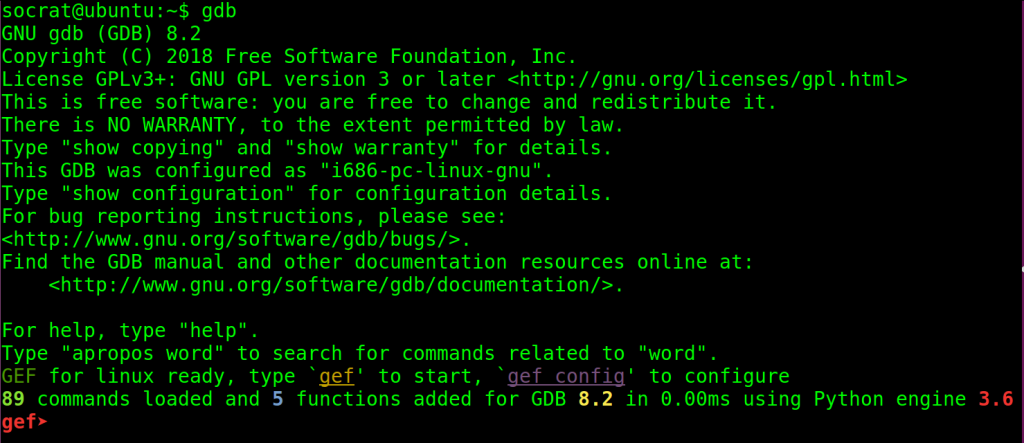If you are having trouble installing gef on Ubuntu 16.04 32-bit, you may follow these steps:
Install python3.6 and python3.6-dev:
sudo add-apt-repository -y ppa:jblgf0/python
sudo apt-get update
sudo apt-get install python3.6 python3.6-dev
Install texinfo package (since you would the makeinfo command to be available for successful installation of gdb):
sudo apt install texinfo
Download gdb 8.2 from https://ftp.gnu.org/gnu/gdb/gdb-8.2.tar.gz, then unpack and cd to the folder.
To start compilation, you have to explicitly instruct the compiler to use python3.6 through the configuration script:
./configure --with-python=/usr/bin/python3.6
make
sudo make install
After that, just install gef normally per the instructions on the website:
bash -c "$(curl -fsSL https://gef.blah.cat/sh)"
That’s it, Enjoy!